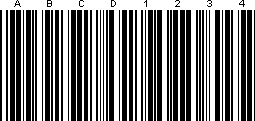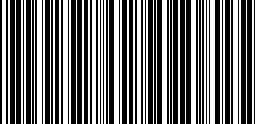Code 39 barcode generator
Code 39 barcode, also known as code 3 of 9, or code 3/9, is a type of linear barcode that uses a combination of bars and spaces to represent data.
It is called “3 of 9” because each symbol in the code consists of nine elements, three of which are bars and six of which are blanks. Each character in the Code 39 barcode is represented by a unique combination of bars and spaces, and the code can contain letters, numbers, and a range of special symbols.
The Code 39 barcode is still widely used in many applications, such as inventory management, product tracking, shipping, and logistics. It is easy to read and decode, and many printers can print Code 39 barcodes directly on documents.
However, Code 39 barcodes have certain limitations, such as the ability to contain only a relatively small range of characters, and the need to have spaces between characters to ensure legibility. For this reason, the barcode Code 128 was developed, which has a higher information density and can contain more characters.
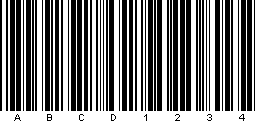
To generate the code 39 barcode Labeljoy requires you to enter up to 255 characters.
Enter the text in the Text Box and press the Enter to generate Code 39 barcodes.
Code 39 symbol
Code 39 barcodes can include an optional check digit. The check digit may be encoded in the symbol, and optionally be displayed in the visually readable text.
Define check digit settings using the Checksum combo box. For more details see the video how to generate a Barcode.
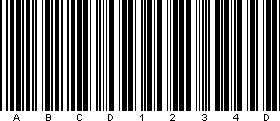
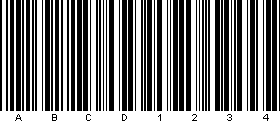
Code 39 can be extended to encode all ASCII characters below 128, including lower case text. Activate the Full encoding check box to enable Full ASCII mode.
Full ASCII mode comes at the expense of symbol length.
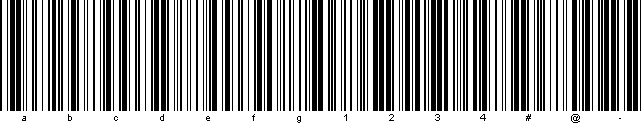
Text concatenation:
If a Code 39 barcode is created by linking fields or counters, the following rules apply:
If a value is found that does not comply with the above rules, the barcode will not be displayed.
The visually readable text can also be displayed above the symbol or hidden, according to the setting specified in the Text combo box.