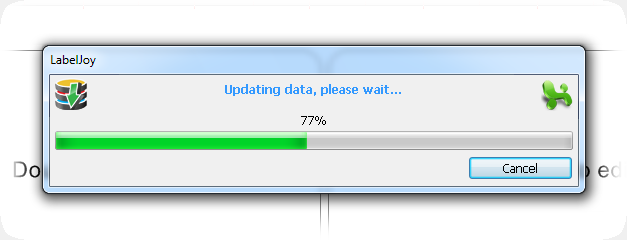This page refers to Labeljoy 5, which is not the latest release!
Please upgrade to Labeljoy 6 to get the latest version of the software with all its amazing features, or go to Labeljoy 6 user guide if you already own it.
updating the data source
Recursos en línea:
Video: How to update data linked labels
Once the group has loaded data from an external source, the data is stored within Labeljoy's job file (.lpa). In case you need to update the data to synchronize it with the original data source (because the source in the meantime has changed), you can use the Update data command.
|
|
In case you checkedUpdate data when this file is loaded or printed (in the Data source tab of the Group settings dialog box), data update will take place automatically immediately after the file is loaded and before it's printed or exported. A progress dialog box will be shown, and it will be possible to cancel the updating operation if needed.
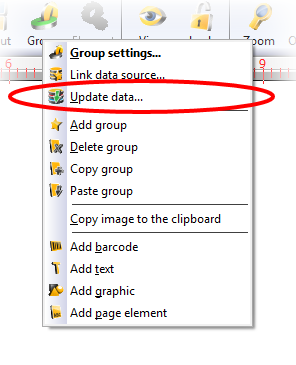 The updating will be successful as long as the original parameters set to initially load the data are still valid. For example, if you have loaded data from an Excel file,
the file must still exist
in the original location. If you loaded data from a database,
the connection credentials must still be valid
and the source tables must still exist.
The updating will be successful as long as the original parameters set to initially load the data are still valid. For example, if you have loaded data from an Excel file,
the file must still exist
in the original location. If you loaded data from a database,
the connection credentials must still be valid
and the source tables must still exist.