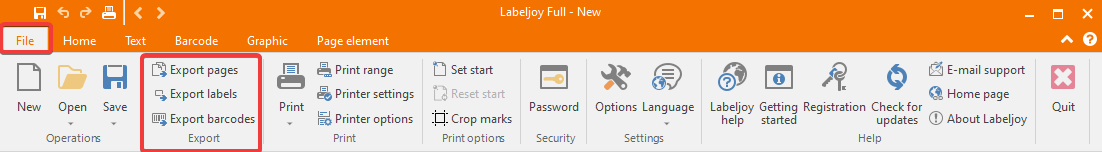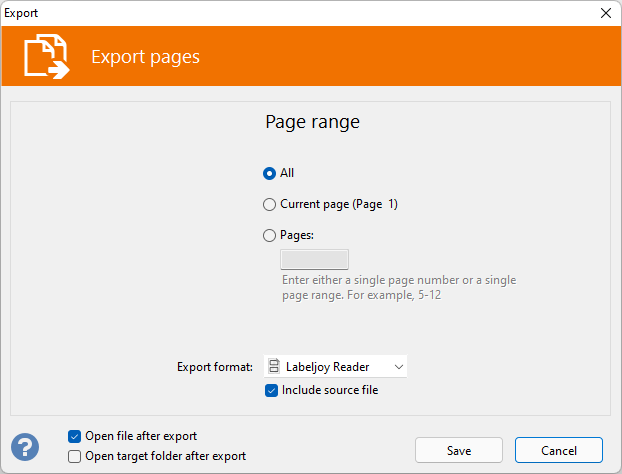How to use Labeljoy Reader
Open Labeljoy and load the project you want to export.
Select what you would like to export; pages, labels or barcodes.
Choose “Labeljoy Reader” as the export format.
Click on “include source file” if you want to include your Labeljoy project and click on Save. The software prompts you to save the project as, then automatically generates the *.ljr file and opens Labeljoy Reader.
For more information please watch the video tutorial “Export to Labeljoy Reader“.
* Export to Labeljoy Reader is available for all license types with an active subscription.