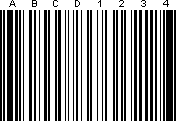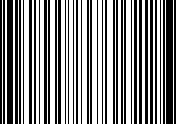Code 93 Barcode Generator
With Labeljoy, you can generate Code 93 barcodes, a symbology developed by Intermec in 1982 to give Code-39 greater density and data security. It is an alphanumeric symbology with variable length. Code-93 is mainly used by Canada Post to encode additional delivery information. Each symbol contains two check digits.
Note: Check digits are added only to the barcode 93 symbol. They are not attached to the visually readable text.
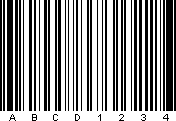
Labeljoy requires you to enter up to 255 characters to generate the code 93 barcode.
For more information, watch the tutorial video on how to generate Barcodes and QR Code.
Code 93 symbol
Code 93 can be extended to encode all ASCII characters below 128, including lower case text. Activate the Full encoding check box to enable Full ASCII mode.
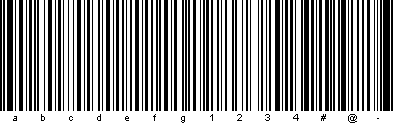
Text concatenation:
When a Code 93 barcode element is created by concatenating fields or counters, the following rules apply:
If a value is found that does not comply with the above rules, the barcode will not be displayed.
The visually readable text can also be displayed above the symbol or hidden, according to the setting specified in the Text combo box.