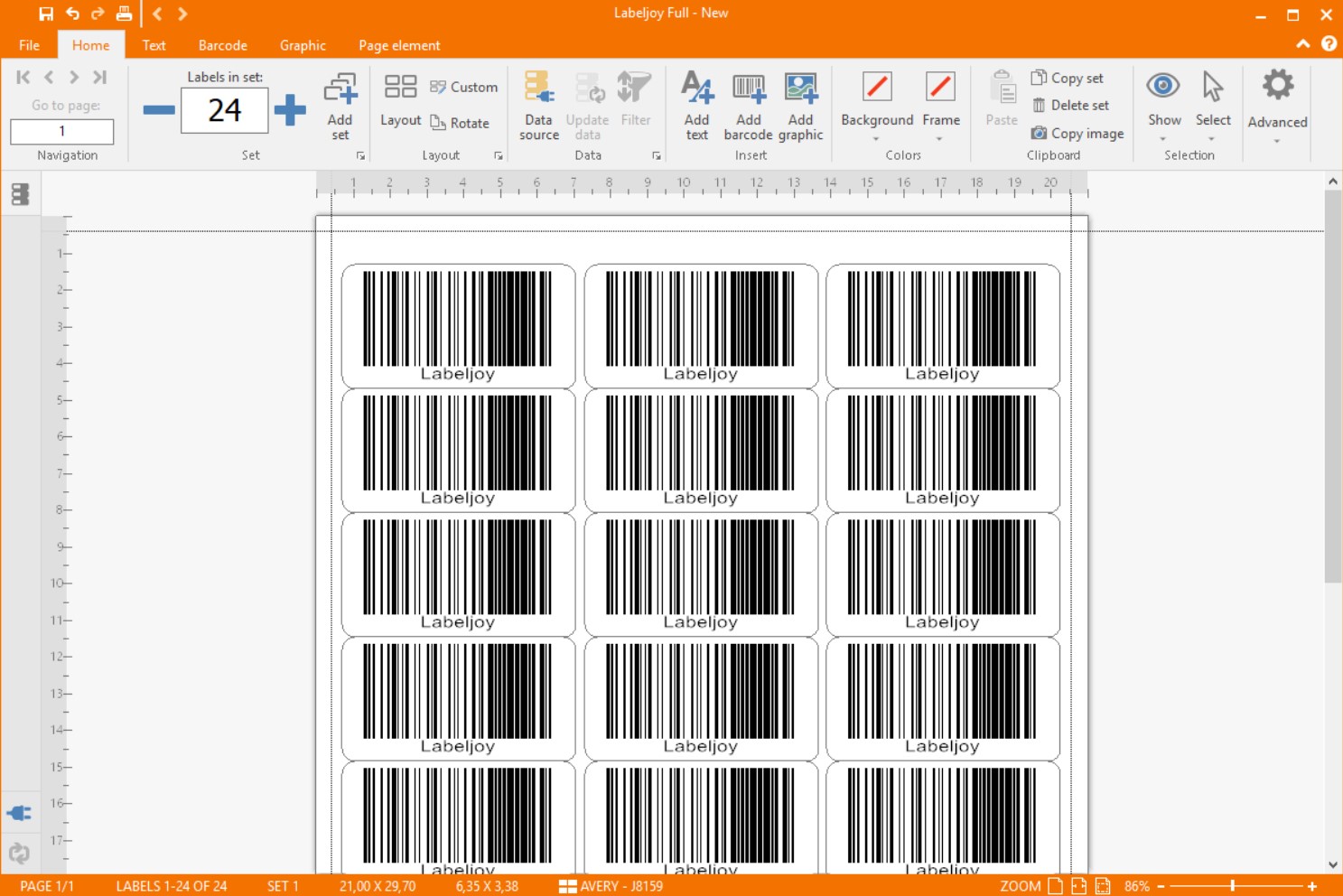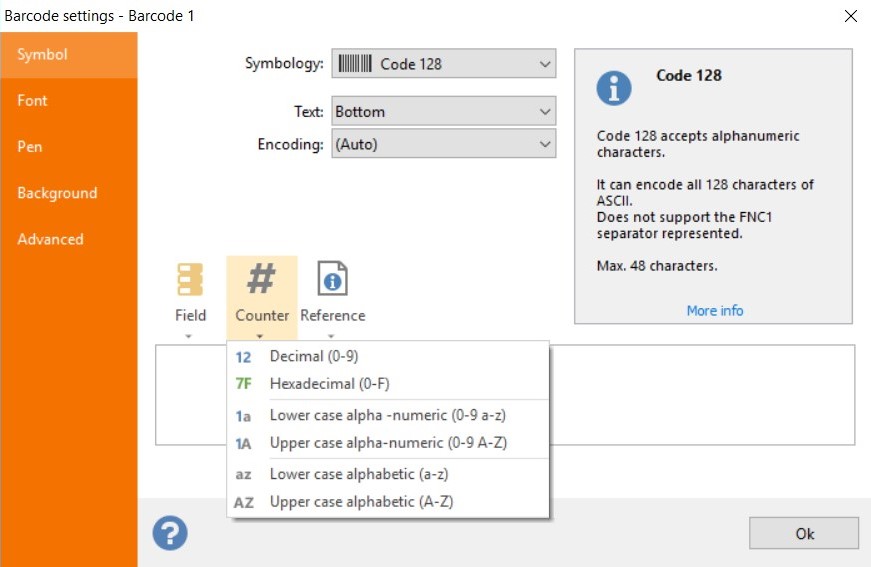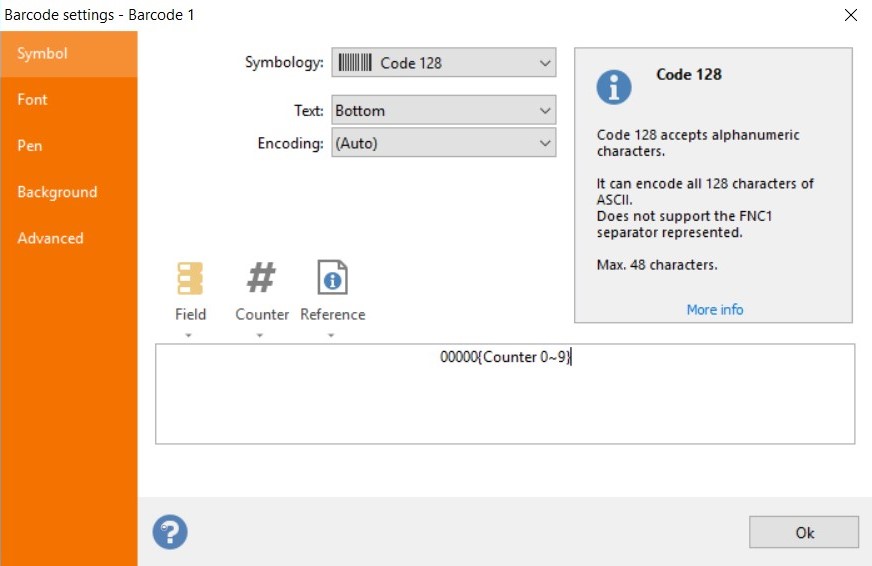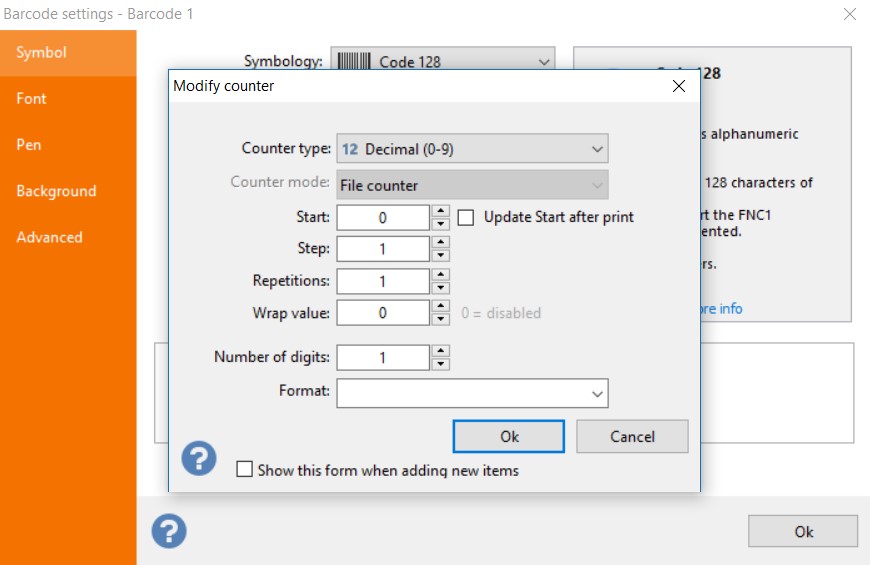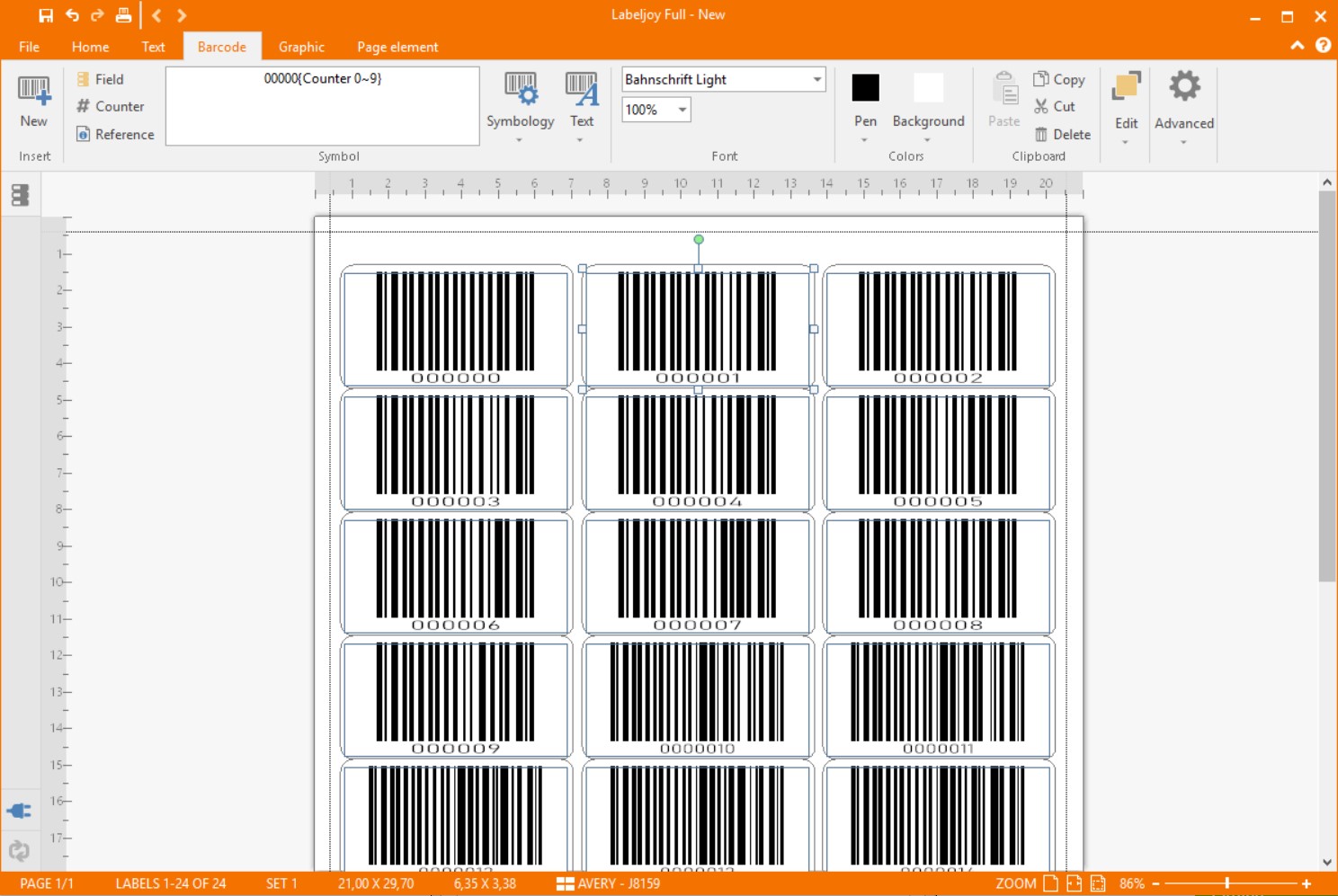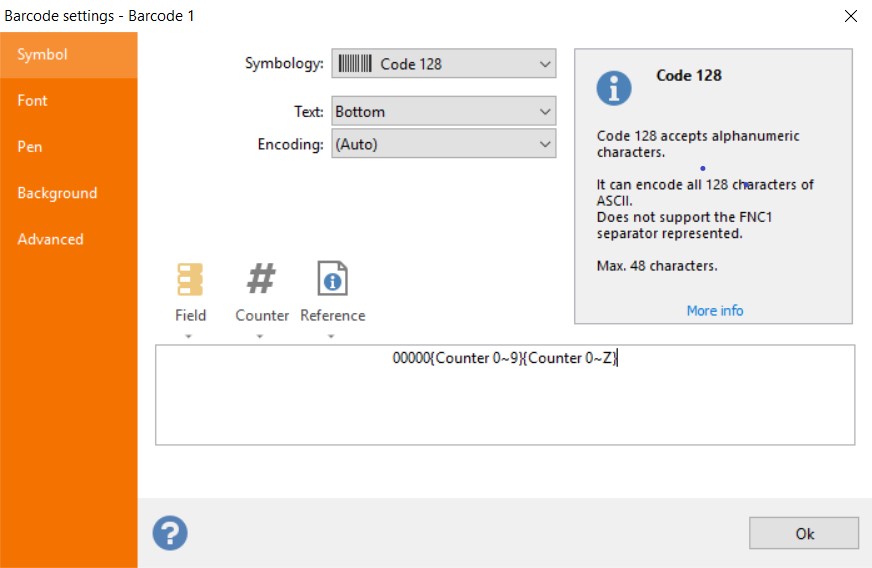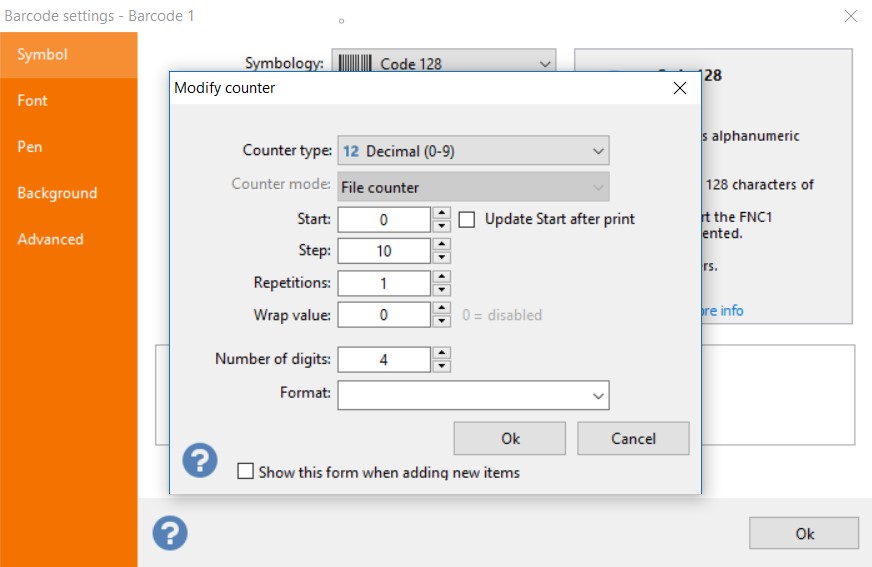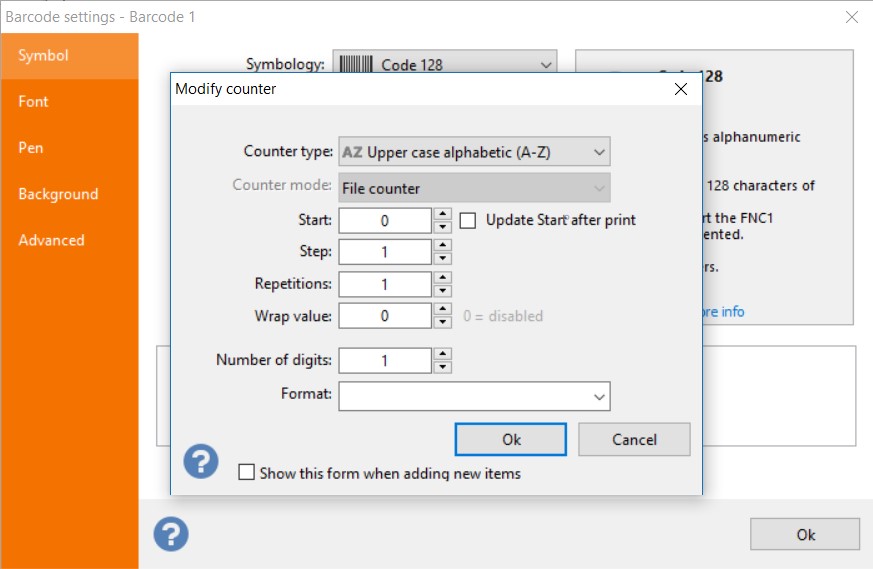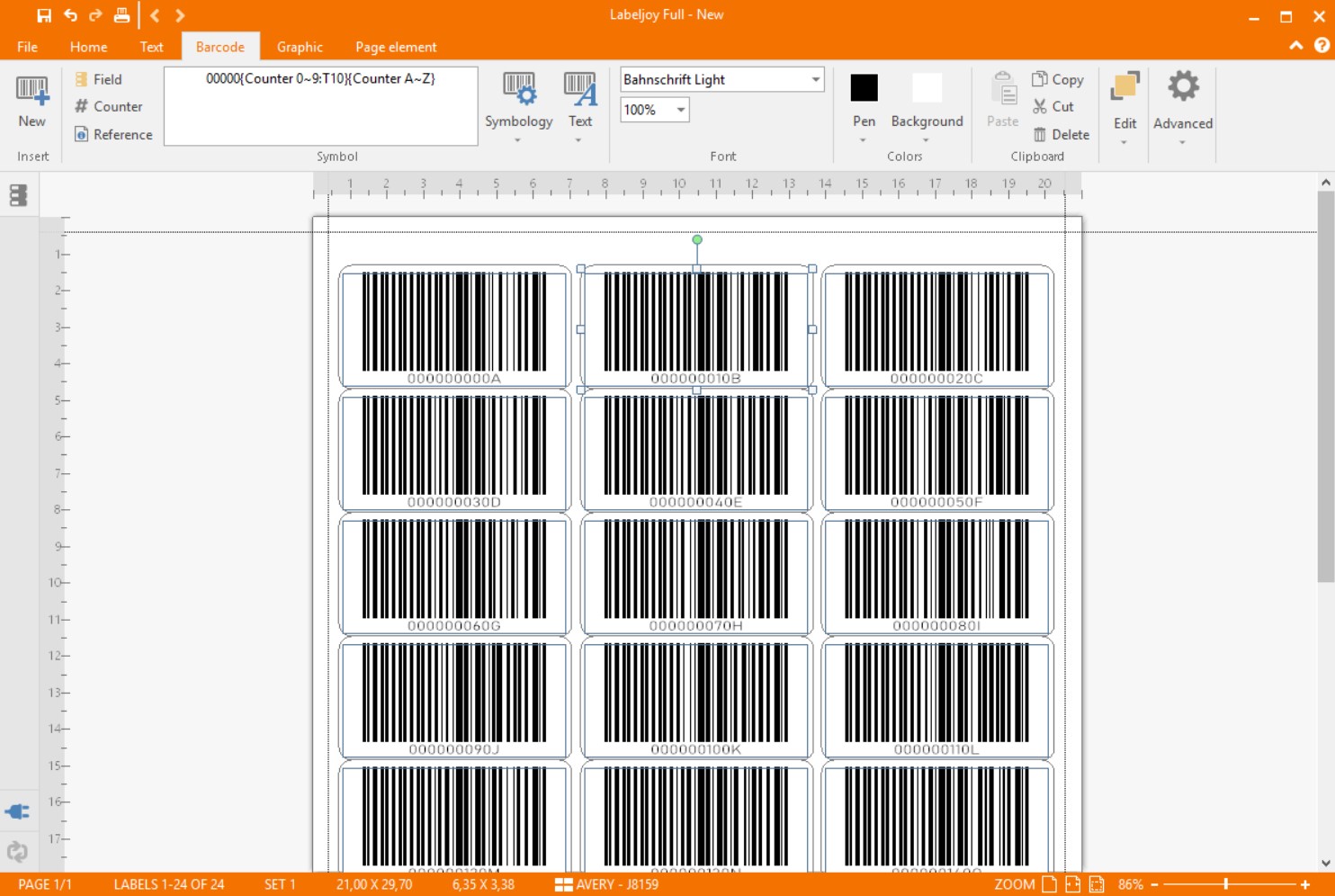One of the most useful features of Labeljoy’s barcode generator is the ability to create incremental counters: dynamic codes that progressively increase according to the parameters you have set.
Automatically create hundreds of barcodes
With incremental counters you can print hundreds of barcodes without preparing them one by one: Labeljoy will generate the counters for you, following your instructions. Counter type (decimal, alphanumeric, hexadecimal), step (the value by which the counter will be increased), the number of possible repetitions: these are some of the features you can easily customize.
You can export barcodes in the formats you prefer (e.g. PDF, JPG, PNG or TIFF) or print them directly on your labels.
How to use incremental counter
This tutorial explains how to create barcode labels in succession without typing codes manually.
1) Double click on the Barcode field.
Fixed + dynamic parts
2) In this case, a fixed part (00000) nd a dynamic part have been inserted by clicking on the Counter icon.
3) Click on Counter 0-9 to open setting window.
4) The Modify counter form enables you to modify some properties (more details here)
5) Click OK: barcodes are generated automatically!
Concatenate multiple incremental counters
1) Set Decimal Counter.
2) Set Upper Case Alphabetic Counter.
3) Here your barcodes!