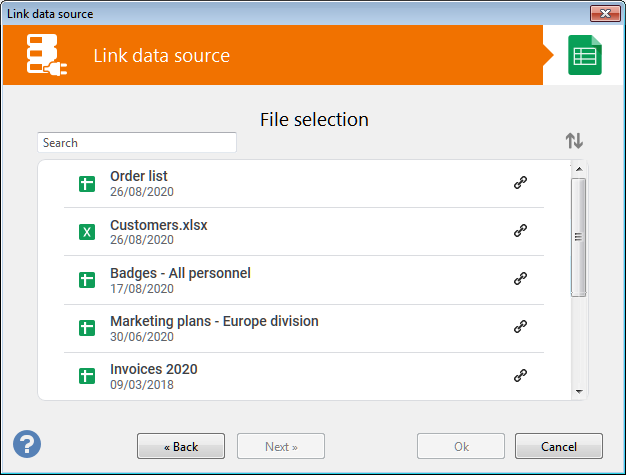loading data from Google Sheets
Labeljoy enables you to use connect to a Google Drive account of your choice and download data from Google Sheets.
Supported formats are:
- Google Sheets files
- Excel files (xlsx and xls)
In order to connect to a Google Sheets data file you will need to grant permission to Labeljoy to access your Google Drive.
Labeljoy will only read data from your account, get information about the account associated e-mail and name, to be able to manage future connections.
Note:
No data will be written or modified and no personal information will be shared with third parties.
The first time you try to connect to a Google Drive account, you will be presented with the following window.
Click the Sign in with Google button to start the authorization procedure.
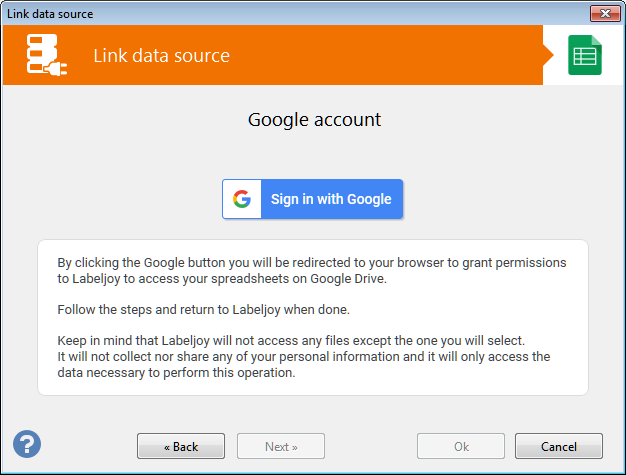
A browser page will open, allowing you to follow a few steps to grant authorization to Labeljoy.
Select the account you want Labeljoy to access:
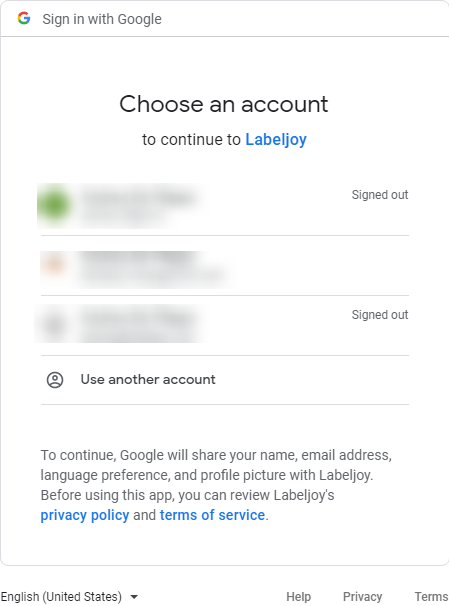
Confirm the authorization:
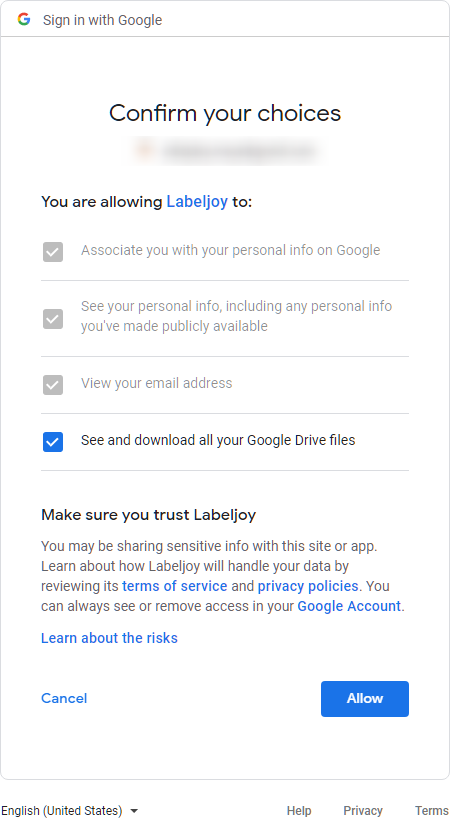
At the end of the authorization process, you will be shown a confirmation page telling you that you can now go back to Labeljoy and proceed with the following steps.
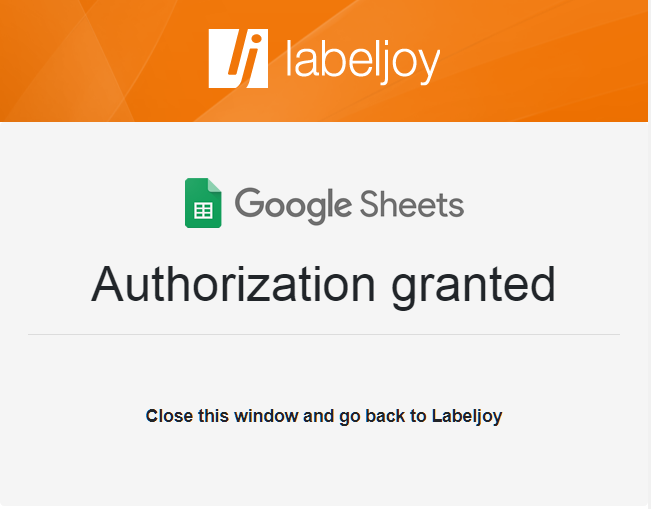
Labeljoy will now display a list of all compatible files retrieved on the selected Google Drive account.
Select the file you want to connect to and the data will be downloaded.
Proceed with the next steps in the wizard to complete the data connection.