file
The file tab on the ribbon groups together file and printing related commands, as well as options, language and help commands.
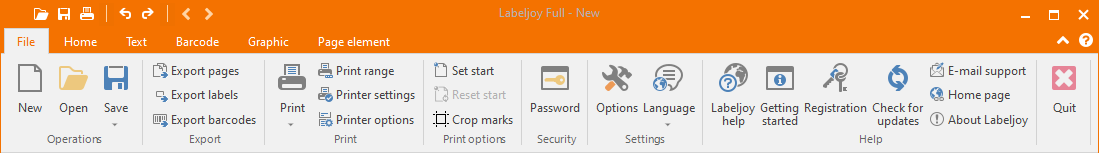
The Operations group gives you access to disk related operations such as:
The Export group displays 3 buttons for the 3 corresponding export commands:
The Print group contains all printing commands.
The Print options group contains 3 buttons:
- Print start - To set the position on the first page where printing should start. See setting the print start position for more information.
- Reset start - Resets the print start position.
- Crop marks - To set crop marks for cutting printed labels.
The Security group contains a button that gives access to a form that enables you to password-protect the currently loaded file.
You can password-protect a file from opening and/or from printing/exporting.
The Full or the Server version are required to work with password protection.
The Settings group enables you to open the Options windows to define program options and also enables you to quickly select a display language for the user interface.
The Help group contains several buttons for software maintenance purposes:
- Labeljoy help
- Getting started
- Registration
- Check for updates - Checks for new updates on the server.
- E-mail support - Opens a web page to get in touch with tech support.
- Home page - Opens the home page of Labeljoy's website.
- About - Displays Labeljoy's information window.
Finally the Quit icon terminates the program
