qr code
In-depth resources:
Video: Generate barcode and QR Code
Info: About QR Code
A QR code (short for Quick Response) is a specific matrix barcode (or two-dimensional code), readable by dedicated QR barcode readers and camera phones. The code consists of black modules arranged in a square pattern on a white background. The information encoded can be text, URL or other data. Common in Japan, where it was created by Toyota subsidiary Denso-Wave in 1994, the QR code is one of the most popular types of two-dimensional barcodes. QR is the abbreviation for Quick Response, as the creator intended the code to allow its contents to be decoded at high speed.*
Note:
There is no human readable text displayed with this type of symbology.
QR Code symbols can be of two types: Micro QR Code or Standard QR Code.
Micro QR Code is a smaller version of the symbology and, depending on the contents and error correction level, can represent up to 35 digits or 21 alphanumeric characters. There are 4 versions of Micro QR Code: Micro QR Code 1 through Micro QR Code 4. They have increasing data encoding capacity and physical size.
Standard QR Code can represent up to 7,089 digits or 4,296 alphanumeric characters. There are 40 versions of Standard QR Code: Version 1 through Version 40.
| QR Code encoding:12345 | |
 |
 |
| Micro QR Code | Standard QR Code |
The Encoding combo box, enables you to define the encoding algorithm to be used to obtain the best possible data compression, aimed at reducing the amount of space required to display the symbol. The options are:
- (Mixed): default setting. Enables encoding of the data using a combination of all the following encoding modes based on the type of data found. Normally this setting produces the best results.
- Numeric: enables encoding of numbers 0 through 9 only.
- Alphanumeric: enables encoding of numbers, upper case letters only, and a few special characters. Best suited for alphanumeric codes with upper case text.
- Hex (String): enables encoding of any character in the ASCII set. Best suited for alphanumeric codes with lower case text.
- Hex (Byte): specific encoding for byte data ranging between 0 and 255. By using this encoding algorithm it is possible to encode any value between 0x00 and 0xFF (decimal 0 ~ 255). In order to use this encoding you need to enter a string containing 2-digit hexadecimal values separated by a space: I.e.: 32 FA 56 E8 12 ... etc.
- Kanji: enables encoding of characters in the Shift JIS system used to display Japanese characters.
| QR Code encoding:012345678901234567890123456789012345678901234567890123456789012345678901234567890123456789 | |
 |
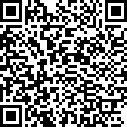 |
| Numeric encoding | Byte (String) encoding |
The Symbol size combo box enables you to enter the minimum symbol dimension. The QR Code architecture displays data in a square. The size of the square depends on the amount of data encoded.
Normally the symbol is generated with the smallest possible size needed to represent the encoded data. In some cases, it might be desirable to increase the minimum needed size drawn, to make sure that all printed symbols have the same size regardless of the amount of encoded data. For example, if you connect a QR Code barcode to the address field of a data source, it might be necessary for all symbols to have the same size, regardless of the single address length. In such a scenario, you will be able to define a minimum symbol size for all generated barcodes.
| QR Code encoding: https://www.labeljoy.com/en/download-software-create-labels.html | |
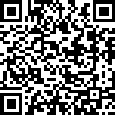 |
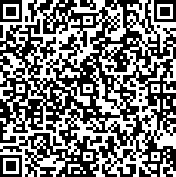 |
| With (Auto) symbol size | With Version 10 minimum symbol size |
The Error correction level combo box enables you to select between 4 different levels of recovery from the following amounts of damage:
- L: 7% recovery capacity.
- M: 15% recovery capacity.
- Q: 25% recovery capacity.
- H: (default) 30% recovery capacity.
QR Code implements error correction to ensure readability on partially damaged symbols. The higher the error correction level, the larger the symbol size needed to encode the same data.
| QR Code encoding: https://www.labeljoy.com/en/download-software-create-labels.html | |
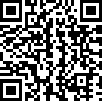 |
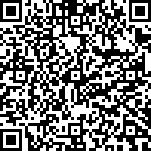 |
| With L error correction level | With Q error correction level |
Text concatenation:
When a QR Code barcode element is generated by concatenating fields or counters, the following rules apply:
- Text contents must comply with the selected encoding algorithm.
- Text length must not exceed maximum capacity.
When a value not complying with the above rules is found, the barcode is not displayed.
Limitations:
QR Code symbols generated with Labeljoy do not support: Extended Channel Interpretation (ECI), FNC1 mode and Structure Append mode.
* From wikipedia.
