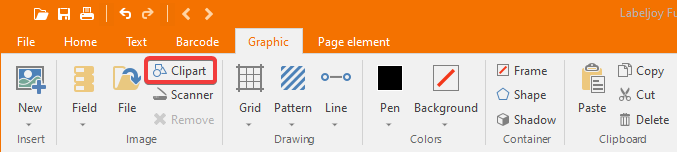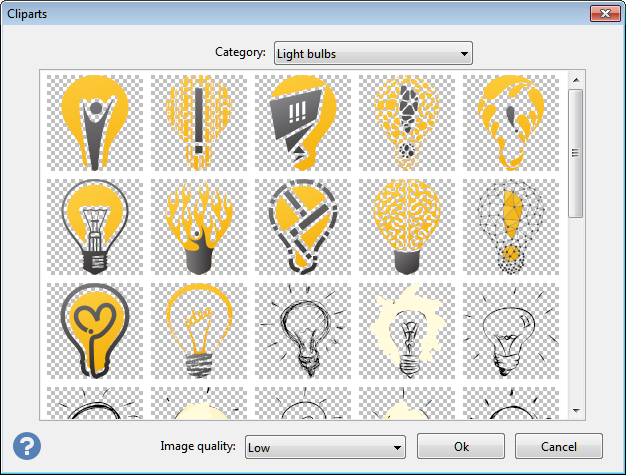using cliparts
Labeljoy comes with a 4,500 clipart library, ready to be added to labels. Cliparts can be used in Graphic elements or Page elements.
The clipart library is available in the Full and Basic version only, and while in trial mode.
|
Once the desired image has been chosen, select it and click Ok, or double-click the image. Note: |
Once you have selected the image you need, select the Image quality, depending on the size of the final image on your label. A smaller image is faster to manage but might not properly displayed if enlarged, while a larger image will generally always render well but will need more processing power.