managing sets
Labeljoy defines set as a collection of labels that are replicated one or more times. Normally you will be working with jobs containing one set only, but Labeljoy can manage multiple sets in a single job.
The management of a single set takes place inside a properties dialog box, accessible by double clicking an empty label space, or by selecting the Advanced icon in the Home tab.
The Set properties dialog box enables you to:
|
|
The Data source tab enables you to manage the data source and its advanced features: 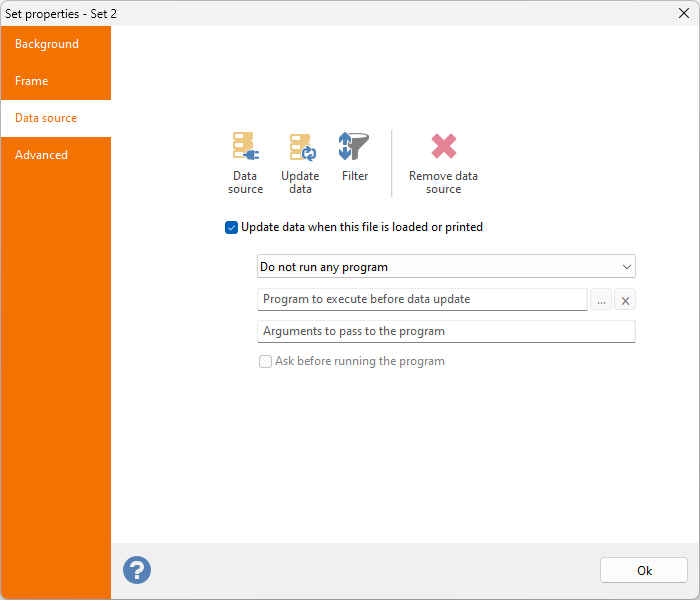
Note:
Optionally, in the following text box you can define the command line arguments to pass to the program. And finally, you can instruct Labeljoy to ask for confirmation before running the program, by selecting the Ask before running the program check box. |
|
In the Advanced tab you will the following fields: 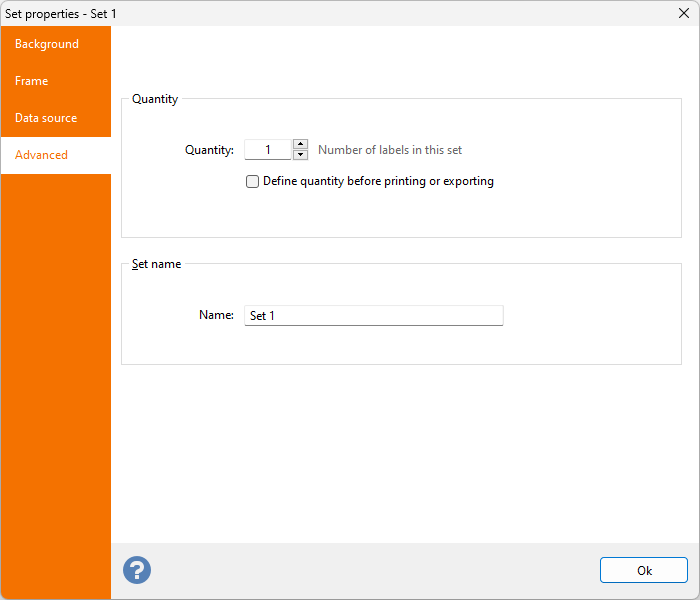
Note: |
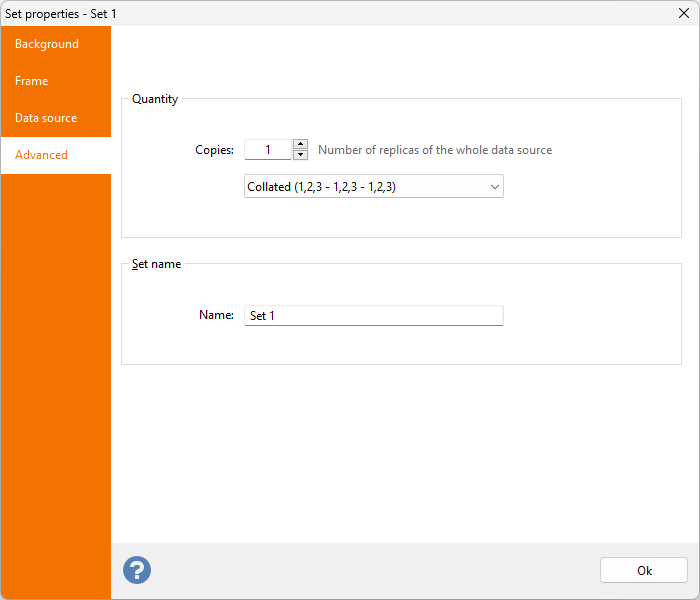
Note: |